How to Improve the Accuracy of 3D Printed Items
Why doesn’t your 3D print look exactly like the model on your screen? If you’ve ever faced this frustrating question, you’re not alone. Achieving precise and accurate 3D printed objects is a common challenge. So, how can you improve the fidelity of your 3D prints to match your digital designs? This article will guide you through the best practices and techniques to enhance the accuracy of your 3D printed creations:
1. Calibrate Your 3D Printer
- Ensure that your printer’s bed is properly leveled and the nozzle height is correctly adjusted.
- Perform regular maintenance, including cleaning the nozzle, lubricating moving parts, and tightening belts and screws.
- Use a calibration cube or other reference objects to verify dimensional accuracy and make necessary adjustments.
2. Optimize Slicer Settings
- Choose the appropriate layer height based on your desired balance between speed and quality. Smaller layer heights produce smoother surfaces but increase print time.
- Adjust the extrusion multiplier to ensure the correct amount of material is being extruded. Overextrusion can lead to blobs and stringing, while underextrusion results in weak and porous parts.
- Fine-tune retraction settings to minimize stringing and oozing during travel moves.
- Experiment with different infill patterns and densities to find the optimal balance between strength and material usage.
3. Select High-Quality Materials
- Use high-quality filaments from reputable manufacturers to ensure consistent material properties and minimize variations in diameter.
- Store filaments in a dry, temperature-controlled environment to prevent moisture absorption and degradation.
- Consider using materials with low shrinkage and warping tendencies, such as PLA or PETG, for improved dimensional stability.
4. Control Environmental Factors
- Maintain a stable printing environment with consistent temperature and humidity levels to minimize warping and delamination.For more insights on maintaining optimal conditions and tackling challenges that arise, consider exploring troubleshooting 3D printed prototypes: common issues and how to fix them.
- Use an enclosure to shield your printer from drafts and temperature fluctuations, especially when printing with materials sensitive to environmental changes, such as ABS.
- Ensure adequate ventilation to remove fumes and prevent the buildup of heat, which can affect print quality.
5. Utilize Support Structures
- Generate appropriate support structures for overhanging features and bridges to prevent sagging and improve overall print accuracy.
- Experiment with different support settings, such as support density, pattern, and interface layers, to find the optimal balance between support effectiveness and ease of removal.
- Consider using soluble support materials, such as Polyvinyl alcohol (PVA) or High Impact Polystyrene(HIPS), for complex geometries or hard-to-reach support areas.
6. Post-Processing Techniques
- Remove support structures carefully to minimize damage to the printed part.
- Sand or file the printed object to smooth out layer lines and improve surface finish.
- Use chemical smoothing techniques, such as vapor smoothing with acetone for ABS parts, to achieve a glossy and uniform surface.
- Apply primer and paint to enhance the appearance and protect the surface of the printed item.
7. Iterate and Refine
- Closely examine the printed object for any defects or inaccuracies, and identify areas for improvement.
- Make incremental adjustments to slicer settings, printer calibration, and post-processing techniques based on your observations.
- Keep detailed notes of your print settings and results to develop a knowledge base for future projects.
8. Leverage Advanced Techniques
- Explore the use of dual extrusion to print with multiple materials or colors, enabling the creation of more complex and functional parts.
- Investigate the potential of using a heated build chamber to minimize warping and improve layer adhesion for materials like ABS and Nylon.
- Consider investing in a high-precision 3D printer with features such as auto-bed leveling, enclosed build volumes, and advanced extruder systems for enhanced accuracy and reliability.
Conclusion
Improving the accuracy of 3D printed items requires a combination of proper printer calibration, optimized slicer settings, high-quality materials, environmental control, and post-processing techniques. By iterating and refining your approach, you can achieve high-precision prints that meet your specific requirements. For those who may not have access to advanced 3D printers or prefer professional assistance, exploring the best online 3D printing services can be a valuable step. As 3D printing technology continues to advance, staying informed about the latest developments and best practices will help you consistently produce accurate and high-quality parts.
FAQs
- What is the best layer height for achieving high accuracy in 3D prints?The optimal layer height depends on your specific printer and the level of detail required for your project. Generally, smaller layer heights (e.g., 0.1mm or 0.05mm) produce smoother surfaces and finer details, but also increase print time. Larger layer heights (e.g., 0.2mm or 0.3mm) can be used for faster prints with less emphasis on fine details. Experiment with different layer heights to find the best balance between quality and speed for your needs.
- How often should I calibrate my 3D printer?It is recommended to calibrate your 3D printer regularly, especially if you notice any decline in print quality or dimensional accuracy. As a general rule, perform a full calibration (including bed leveling, nozzle height adjustment, and extruder calibration) every few months or after making any significant changes to your printer setup. Additionally, it’s a good practice to check and adjust the bed leveling before each print to ensure consistent results.
- What can I do to prevent warping and improve bed adhesion?To minimize warping and improve bed adhesion, consider the following tips:
- Use a heated build plate and set it to the appropriate temperature for your material (e.g., 60-70°C for PLA, 90-110°C for ABS).
- Apply a suitable bed adhesion method, such as blue painter’s tape, glue stick, or hairspray, to the build surface.
- Ensure that the first layer is properly squished against the build plate by adjusting the nozzle height and extrusion rate.
- Use a brim or raft to increase the surface area of the first layer and improve adhesion.
- Maintain a consistent ambient temperature and minimize drafts around the printer, using an enclosure if necessary.
- How can I remove support structures without damaging the printed part?To remove support structures safely, follow these steps:
- Allow the printed part to cool down completely before attempting support removal.
- Use needle-nose pliers or tweezers to gently twist and pull away the support material, starting from the outermost sections.
- For stubborn supports, use a sharp craft knife or flush cutters to carefully cut away the support material, taking care not to scratch or gouge the printed surface.
- Consider using soluble support materials (e.g., PVA or HIPS) that can be easily dissolved in water or a specific solvent, leaving the printed part intact.
- What is the best way to store 3D printing filaments?Follow these guidelines for optimal filament storage:
- Keep filaments in a cool, dry place away from direct sunlight and moisture.
- Store filaments in airtight containers or resealable bags with desiccant packets to absorb excess moisture.
- Avoid storing filaments in humid environments, as moisture absorption can lead to bubbling, stringing, and poor layer adhesion during printing.
- If a filament has been exposed to moisture, consider drying it in a low-temperature oven (around 40-50°C) for a few hours before use.