Why Is My 3D Print Not Sticking to Bed?
3D printing can be exciting, but it’s frustrating when your print doesn’t stick to the bed. This problem, known as poor bed adhesion, is common and can ruin your project. Good bed adhesion is essential for successful 3D printing. It ensures your print stays in place from start to finish, resulting in a high-quality final product. This guide will explain why prints might not stick and how to fix it. Whether you’re new to 3D printing or looking to improve your skills, these tips will help you get better results. We’ll cover the basics of bed adhesion and provide practical solutions to keep your prints firmly in place.
Common Bed Adhesion Challenges in 3D Printing
Achieving reliable first-layer adhesion is often the make-or-break moment for successful 3D printing. Fortunately, there are proven techniques to overcome even the trickiest adhesion issues.
1. Unlevel Printing Beds
A perfectly flat printing surface is essential for consistent part adhesion. If the bed isn’t level, your model is doomed to warp or even fail completely. Mastering the art of consistent bed leveling is crucial – this includes regularly checking the flatness and making precise calibration adjustments as needed. Investing time in this foundational step will pay huge dividends in print success. Click to read more:How To Smooth 3D Prints?
2. Incorrect Nozzle Height
The distance between your nozzle and the printing surface, known as the “nozzle height,” has a big impact on adhesion. Set it too high, and the filament may not stick properly. But lower it too much, and you risk scraping or tearing the material. Using your printer’s controls, carefully adjust the nozzle height until you achieve the optimal gap for flawless first-layer application.
3. Suboptimal Print Speeds
When fine-tuning your first-layer print speed, it’s also helpful to understand the properties of the materials you’re working with. For example, different polymers, like PP and PE, behave uniquely during printing, affecting how they adhere to surfaces. To dive deeper into the differences between these polymers, check out this insightful comparison of PP vs. PE polymers.
4. Temperature Challenges
Temperature plays a pivotal role in how well the filament sticks to the bed. Both the bed and extruder temperatures need to be just right – too cool, and the plastic won’t adhere; too hot, and you risk warping or other deformities. Customize the temperature settings based on your filament type, and even adjust cooling fan speeds, to achieve the optimal thermal environment. Click to go deeper:Best Heat Resistant 3D Printing Materials.
5. Adhesion for Small Parts
When working with tiny prints, maximizing the surface area of the first layer is crucial. Techniques like using brims, rafts, or other adhesion-enhancing methods can provide a wider footprint for the filament to grip the bed, helping to overcome the challenges posed by diminutive part sizes.
Bed Adhesion for Different Filament Types in 3D Printing
While the fundamental principles of achieving great bed adhesion remain consistent, the specific techniques required can vary significantly depending on the filament material you’re working with.
1. Customizing Bed Prep and Printer Settings
Different filament types have unique thermal properties, surface interactions, and adhesion requirements. As such, the bed preparation and printer settings that work beautifully for one material may fall short for another. Taking the time to understand the specific needs of your chosen filament, and adjusting accordingly, is essential for consistent, warp-free first layers.
2. Mastering PLA Adhesion
PLA, the beloved workhorse of 3D printing, generally requires a relatively low-temperature bed to achieve optimal adhesion. However, you’ll need to carefully balance that bed heat with adequate cooling to prevent unsightly warping. Experimenting with your printer’s temperature controls, as well as any cooling fans or enclosures, will help you nail the perfect thermal conditions for flawless PLA prints.
3. Conquering PETG Adhesion Challenges
Known for its superior strength and intricacy, PETG can present some unique adhesion obstacles. Achieving the right amount of “squish” – where the extruded filament makes intimate contact with the bed – is key. Dial in your nozzle height and flow rate settings to get that initial layer perfectly adhered without over-extruding.
4. Taming Warping with ABS
When it comes to the temperature-resistant ABS, mitigating warping is often the name of the game. Deploying a heated bed set to the higher end of the recommended temperature range, combined with the use of an enclosure to maintain a toasty, draft-free environment, can go a long way in ensuring your ABS parts stay firmly anchored to the print surface.
How to Choose the Right 3D Printing Surface
While factors like bed leveling and temperature control play a critical role in adhesion, the actual printing surface you use is also key.
1. Match the Surface to Your Filament
Not all printing beds are created equal. Certain filament types may require a specific surface material or coating to ensure reliable adhesion. For example, flexible materials like TPU often do best on a textured, high-grip surface, while rigid plastics like ABS may work better on a smooth, heated glass bed. Taking the time to research the optimal surface for your filament can make a big difference in print success.
2. Keep the Bed in Top Shape
Maintaining the condition of your printing surface is an ongoing process. As you print project after project, the bed can become worn down by debris and other factors. Regularly inspecting the surface for any issues, and taking steps to restore it, will help ensure consistent adhesion over time.
3. Explore Advanced Surface Options
For those seeking maximum print bed performance, there are specialized coatings and materials to consider. Solutions like BuildTak, PEI, and borosilicate glass can provide unparalleled grip, heat resistance, and durability. While these premium options may cost more, they can be game-changers for tackling stubborn adhesion challenges.
Advanced Strategies for Long-Lasting Bed Adhesion in 3D Printing
There are also some advanced techniques and ongoing maintenance practices that can help ensure consistently successful 3D prints over the long haul.
1. Establish a Preventative Maintenance Routine
Keeping your 3D printer in top shape is crucial for reliable, warp-free prints. This includes regularly inspecting and refreshing the printing surface, calibrating the bed leveling, and verifying nozzle height – not just before a single print, but as part of a recurring maintenance schedule. Developing these good habits will help you avoid unexpected adhesion issues down the road.
2. Adapt for Challenging Filaments
Some filament types, like flexible TPU or high-performance engineering plastics, can be particularly stubborn when it comes to bed adhesion. In these cases, you may need to employ more specialized techniques. This could include using advanced coatings, applying additional adhesives, or even constructing a fully enclosed printing environment to maintain optimal thermal conditions. Staying adaptable and experimenting with new solutions is key.
3. Leverage Adhesion-Enhancing Tools
Beyond just the core printer setup, there are a variety of supplementary tools and accessories that can further boost your bed adhesion prowess. This includes items like automated leveling sensors, heated print beds, and even specialized build plates designed for maximum grip. Investing in these add-ons, where appropriate, can take your adhesion game to new heights.
Conquer Your 3D Printing Adhesion Challenges
By applying the strategies and techniques covered in this guide, you now have the knowledge to overcome even the toughest bed adhesion issues. Master the essentials like level beds, nozzle height, temperature, and surface selection. Then take it to the next level with advanced maintenance and innovative accessories. With these tools in your arsenal, you’ll be empowered to consistently produce successful 3D prints, no matter how complex your designs.