Top 17 3D Printing Fails: Avoid These Common Mistakes
3D printing, an innovation once hailed as a cornerstone of the fourth industrial revolution, promises to revolutionize manufacturing by offering unprecedented flexibility and complexity in production. Yet, its adoption and success rates have been inconsistent. This article explores the 17 technical and operational challenges that often lead to the failure of 3D printing projects, providing a comprehensive examination of the issues that can hinder this technology from realizing its full potential.
1. Moisture Content in Filaments
To ensure high-quality prints, especially when working with sensitive filaments like carbon fiber, moisture management is paramount. Carbon fiber filaments are prone to absorbing moisture, which can affect the print quality. When damp filaments are extruded, steam bubbles may form, causing defects like rough textures and reduced mechanical strength. For a more in-depth discussion on the importance of moisture control in carbon fiber 3D printing, check out this detailed guide on carbon fiber 3D printing that offers practical storage and handling tips for optimal results.
2. Incompatible Material Pairings
The use of multiple materials in a single print project introduces complexity due to the varying thermal and adhesive properties of each filament. For example, when a rigid material like ABS is paired with a flexible one like TPU without adjusting the print parameters, the different rates of contraction and expansion during the cooling process can lead to layers peeling away from each other, known as delamination. This mismatch can also cause the print to warp away from the bed, ultimately leading to a failed print. To prevent these issues, it’s crucial to either use compatible materials or adjust the printer settings, such as temperature and print speed, to manage the material interaction dynamically. Experimentation or consulting material compatibility charts can provide guidance on effective combinations.
3. Incorrect Print Speed and Temperature
The relationship between print speed and temperature is pivotal in achieving high-quality 3D prints. Printing too fast can lead to insufficient heat transfer to the filament, preventing it from properly melting, which in turn results in weak interlayer adhesion. Conversely, a temperature that is too low can cause the material to be inadequately fluid, leading to difficulty in extrusion and an increased likelihood of nozzle clogs. Each material has its ideal temperature range and speed settings, which are usually provided by the filament manufacturer. For instance, PLA generally prints best at a temperature range of 190-220°C and at a speed of 40-60 mm/s. Ignoring these specifications can lead to defective prints with poor structural integrity and surface quality. Effective management of these parameters is achieved through a combination of machine calibration, test printing, and adhering to recommended guidelines for specific materials. Click to read more: Best Heat Resistant 3D Printing Materials.
4. Layer Height and Wall Thickness
Setting the correct layer height and wall thickness is critical for achieving both the desired strength and the aesthetic quality of a 3D-printed object. If the layer height is too high relative to the nozzle diameter, it can lead to poor interlayer adhesion, making the print prone to splitting along the layers. Conversely, excessively low layer heights slow down the printing process significantly and can lead to over-extrusion, where too much material is deposited. Both scenarios affect the surface finish and can introduce structural weaknesses. Similarly, wall thickness must be optimized to balance strength and material usage. Too thin walls may not withstand functional stresses or could warp during printing, whereas overly thick walls consume more material than necessary and can lead to uneven cooling, which introduces internal stresses. Manufacturers often recommend a minimum wall thickness of at least twice the nozzle diameter to ensure adequate strength without sacrificing detail and efficiency.
5. Bed Leveling and Nozzle Health
A well-leveled bed is fundamental for the first layer of a print to adhere properly to the build platform. An uneven bed leads to parts of the first layer being too distant from the nozzle, resulting in poor adhesion or too close, which can block the nozzle. Both extremes can cause the print to fail right from the start. Regular leveling of the bed, using either manual adjustment or automatic leveling systems, is essential. Additionally, the health of the nozzle is crucial; a clogged nozzle from previous prints or from degraded filament can interrupt material flow. This interruption often results in incomplete prints or excessive extrusion when the blockage clears unexpectedly. Regular cleaning and, if necessary, replacement of the nozzle ensure consistent print quality and prevent failures.
6. Filament Feeding Inconsistencies
Consistent filament feeding is necessary for uniform extrusion throughout the printing process. Common issues like tangled spools prevent the filament from unwinding smoothly, causing the extruder to skip steps or apply inconsistent force, which leads to variations in layer deposition. Similarly, a worn-out feeder gear may not grip the filament adequately, leading to slippage and under-extrusion. These inconsistencies not only affect the print’s aesthetics by causing rough layers or visible gaps but also weaken the overall structure of the object. Implementing a reliable filament feeding system and regularly inspecting the feeder for wear and tension adjustments can greatly improve the stability and reliability of the printing process.
7. Overhangs and Support Structures
In 3D printing, managing overhangs—areas of a model that extend beyond the layer below—requires careful design of support structures. Without these supports, overhangs can sag or collapse under their own weight during the printing process, which affects not only the aesthetic accuracy of the print but also its structural integrity. Support structures are typically generated automatically by slicing software, but they require fine-tuning to balance material use and ease of removal. For optimal results, the angle threshold for using supports, the density, and the connection to the main model must be carefully adjusted based on the material and the complexity of the model. Effective support ensures clean overhangs and contributes to the overall success of the print.
8. Slicing Software Configuration
Slicing software acts as the bridge between digital 3D models and physical objects. It translates 3D designs into instructions that the printer can execute. Errors in configuration, such as selecting inappropriate infill patterns, support settings, or incorrect layer resolutions, can significantly detract from the print’s quality. For instance, an infill that is too sparse can make a print fragile, whereas an overly dense infill wastes material and increases print time unnecessarily. Similarly, the resolution affects both the detail level and the print duration; higher resolutions enhance detail but prolong the print process. Regular updates and a deep understanding of slicing software capabilities are essential to optimize print quality and efficiency.
9. Temperature Fluctuations and Air Currents
Environmental stability is crucial in 3D printing. Fluctuations in room temperature and air currents can have a dramatic effect on how printed materials cool and solidify. Rapid or uneven cooling can cause thermal stress that leads to warping, distortion, or even cracking of the material. This is particularly problematic in large prints or those with varying thicknesses, as different parts of the object may cool at different rates. To minimize these effects, printing environments should be controlled. Solutions include enclosing the printer to stabilize the internal temperature and shield the print from drafts and using heaters or air conditioners to maintain a consistent ambient temperature tailored to the specific materials being used.
10. Inadequate Cooling Strategies
Proper cooling is essential in 3D printing to prevent thermal stress that can lead to structural defects like warping and cracking. Each material has specific cooling needs; for instance, PLA requires significant cooling to solidify quickly and maintain shape, while ABS needs controlled cooling to prevent thermal shock. Cooling fans are typically used to achieve this, but their speed and direction need careful adjustment to ensure uniform cooling without introducing excessive cold drafts directly onto hot parts of the print. Optimally configured cooling helps maintain the dimensional accuracy of the print and enhances the clarity of details, particularly in complex geometries.
11. Thermal Expansion Mismatch
Using multiple materials in a single print introduces challenges due to the different thermal expansion coefficients of each material. As the printed object cools, these materials contract at different rates, which can pull the layers apart and cause delamination or distortion. This issue is particularly pronounced in high-temperature materials and composites. To mitigate these effects, it’s important to choose materials with compatible thermal properties or use specialized adhesives and interlocking geometries that can accommodate differential expansion. Advanced slicing software can also adjust print strategies, such as modifying layer times and temperatures, to manage how quickly different sections of a print cool.
12. Axis Alignment and Stepper Motor Calibration
Accuracy in the mechanical movement of a 3D printer is crucial for producing precise prints. Misalignment of the printer’s axes or errors in stepper motor calibration can lead to layers that don’t line up correctly, resulting in skewed or misshapen prints. Regular maintenance checks and calibrations are necessary to ensure that all movements are smooth and accurate. This includes checking the squareness of the axes, ensuring belts and screws are tightened correctly, and recalibrating the stepper motors to maintain precise control over their movements. Such maintenance not only enhances the quality of prints but also extends the life of the printer by ensuring that components move as intended without undue stress.
13. Belt Tension Inconsistencies
Proper belt tension is crucial for maintaining the accuracy of a 3D printer’s movements. Belts that are too tight can strain the motors and bearings, leading to premature wear and potential failures. Conversely, belts that are too loose may slip or skip, causing the print head to move inaccurately and produce prints with poor dimensional accuracy. Regularly checking and adjusting the tension of the X, Y, and Z-axis belts ensures that the printer operates smoothly and that the print layers align precisely. This maintenance task is simple yet vital for preventing errors that can degrade the quality of the final product.
14. UV Light Exposure
UV light exposure can significantly affect the properties of 3D printing filaments, particularly those sensitive to light, such as photopolymer resins. Exposure to UV light can cause these materials to cure or degrade prematurely, changing their consistency and color, which adversely affects their printability and the quality of the final print. To avoid such degradation, filaments should be stored away from direct sunlight and in opaque, UV-resistant containers. For materials especially sensitive to UV exposure, additional precautions like storing in a dark room or using UV-blocking covers can be necessary to ensure the filaments remain in optimal condition for printing.
15. Filament Diameter Variability
The consistency of filament diameter is paramount for ensuring steady extrusion rates during 3D printing. Variability in filament diameter—even slight variations within a single spool—can lead to uneven extrusion, resulting in print defects such as blobs, gaps, or poor interlayer adhesion. High-quality filaments with strict manufacturing tolerances (often ±0.02 mm or better) minimize these issues and provide more reliable printing results. Using filaments from reputable manufacturers who adhere to these standards can significantly enhance print consistency and reduce the likelihood of extrusion-related issues. Regularly measuring filament diameter during a print project can also help identify and compensate for any variations in real-time, adjusting the extruder flow rate accordingly to maintain uniformity throughout the print.
16. Outdated Firmware and Software
The firmware and software that control 3D printers play a critical role in the functionality and capabilities of the equipment. Outdated versions can lead to compatibility issues with newer filaments or models and may not support the latest printing techniques that enhance quality and efficiency. Additionally, software bugs and inefficiencies that have been resolved in later updates can continue to cause problems if the system is not kept current. Regular updates ensure that printers benefit from the latest improvements in printing technology and security patches, which can significantly improve print success rates and maintain the printer’s operational integrity over time.
17. Slicer Algorithm Bugs
Slicer software, which converts 3D models into printer-readable instructions (G-code), is complex and can sometimes contain bugs that affect the output instructions. These bugs might result in incomplete prints, unexpected printer movements, or poor-quality prints due to errors in layering logic or support generation. Staying updated with the latest software versions and being active in community forums can help users quickly identify and circumvent known issues. Manufacturers often release patches or new versions of software in response to discovered bugs, so maintaining the latest software version is crucial for operational reliability and print accuracy.
The Bottom Line
Despite its promising capabilities, 3D printing is fraught with challenges that can lead to failures. Understanding and addressing these factors are essential for anyone looking to utilize this technology effectively. By focusing on proper material handling, machine maintenance, environmental control, and operator training, the reliability and success rate of 3D printing can be significantly improved, ensuring that this technology fulfills its transformative potential in modern manufacturing. If you find it troublesome, consider using our 3D printing online service!